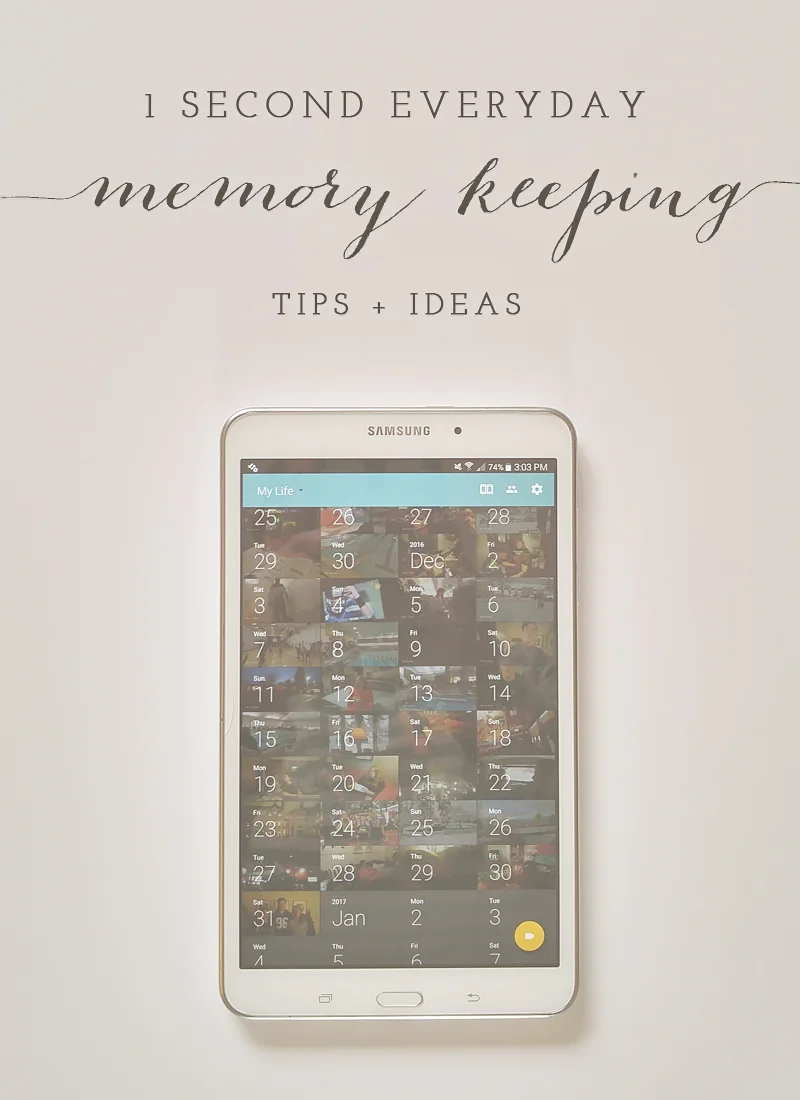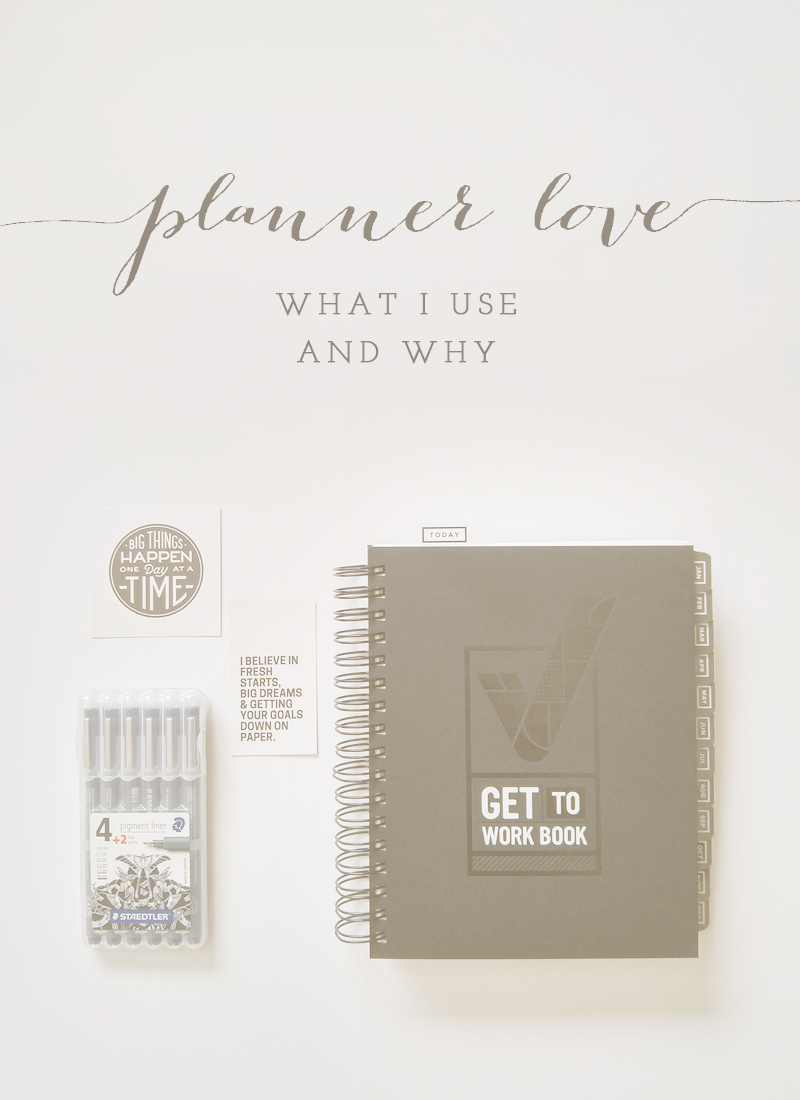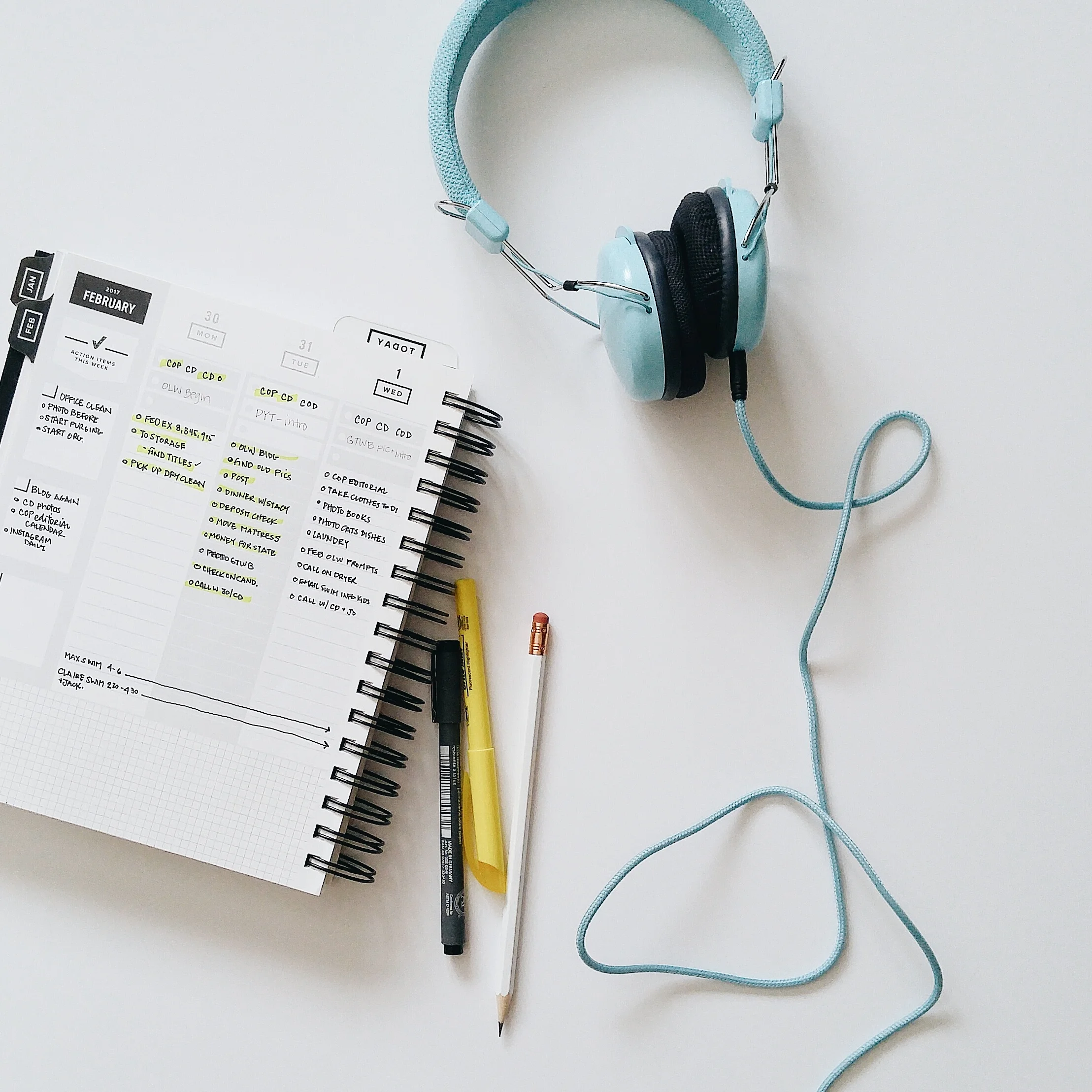Have you heard of this app? It's really and truly wonderful. I remember seeing a friend of mine using it a couple of years ago and I thought how cool it was...but I was sure I could never keep up. I later saw another friend's finished video from her 2015 year and it was simply amazing. I knew that it was something that I had to try for 2016.
Watch my 2016 video below...with sound and you'll even hear snipits of voices and laughter.
There are a lot of days that seem the same in our home...kids to school, kids to practice, mealtime and homework. There are many days that we're up and out of the house when it's still dark and home from practice after dark...there are many days where I do wonder if we're really capturing anything with the silly little one second. And then I sit back and watch the video above and I'm so grateful that I make the effort. And when I hear that my daughter logs into Facebook just to watch it...that makes me happy too.
If you get a moment, check out the website, download the app to your preferred device (your phone...although I do have it on my tablet also as my devices are linked) and give it a try. There's a great support and idea group on Facebook and so many great things that you can do with this project.
TIPS + TRICKS
Use the inspiration that you see on the site and other videos that you see online, but don't get too caught up in being perfect...the whole idea here is to start.
Just start. Don't feel bad that you didn't start on January 1st...don't think you need to wait until the 1st of the next month. Just download the app and start today.
Stay consistent with your video orientation...I always shoot in landscape mode.
You can choose 1.5 seconds or 1 second per day
You can add titles and music over your finished product, mine is pretty raw (I'd love to take the time to add a title) but I love the little voices that I hear throughout the video, so for me for now, no music.
You can use the app to create custom "freestyle" videos - think about a video of snitpits of your vacation, or a sports season or any other great event in your life. You can have several timelines going at once and create some really awesome projects.
Get your kids and family involved. My kids know when I pull out my phone (especially in landscape mode) that I'm taking a video. Sometimes I get the hand in front of the face and other times I get great cooperation. Both are good - that's where we are in life right now. I also have kids asking at times - "what will you do today for your 1 second?" It's great to get them to buy in.
I would love to see what you come up with for your video or if you have any fun ideas for this favorite app of mine.
xo, c